Asana vs. Notion - Full Comparison Breakdown
Dubbed as 2 of the best and most popular task and project management platforms available today, Asana and Notion are often pitted against each other in user reviews. IV-Lead has taken upon itself to test these outstanding tools and bring you the full results.
Continue reading to see how Asana and Notion square off in terms of features, pricing, UX, and security - and see who gets the victory.
How do Notion and Asana differ?
Some users will say that the features offered by Notion are more extensive, while the navigation and ease of use of Asana also make it better suited for users who don't have much tech expertise. But before we dive in to the full comparison, here's a technical overview of the tools top features:
| Feature | Notion | Asana |
|---|---|---|
| Pricing | Free plan Paid plans start at $8/user/month |
Free plan Paid plans start at $10.99/user/month |
| Platforms & devices | web, macOS, Windows, iOS, Android | web, macOS, Windows, iOS, Android |
| User experience | Highly customizable and easy to navigate | Beginner-friendly and easy to navigate |
| Project and task management | Advanced | Advanced |
| AI capabilities | Writing help & content generation Translation Q&A functionality |
Smart editing AI-powered recommendations and prioritization Q&A functionality |
| Team collaboration | Collaborative page editing Comments @mentions |
Direct messages Comments @mentions Task collaborators |
| Progress tracking | Status property Filter & sort |
Status field Goals Milestones Filter & sort Activity log |
| Permissions & admin | Advanced permissions Guest access |
Object-based permissions Admin console Guest access |
| Integrations | 80 API |
200+ API |
| Support | Reference docs, guides, and courses Email customer support Customer support chat |
Articles, courses, tutorials, and webinars Support chatbot |
| Security | Data encryption Certifications |
Data encryption |
Affordability advantages go with Notion overall
Both Asana and Notion have free plans as well as paid plans for teams and organizations. That being said, Asana's paid plans cost more than Notion's.
Notion offer a total of 4 plans (billed annualy):
| Notion plan | Monthly subscription | Yearly subscription |
|---|---|---|
| Free | $0 | $0 |
| Plus | $10/user/month | $8/user/month* |
| Business | $18/user/month | $15/user/month* |
| Enterprise | POA | POA |
They also offer an AI add-on with any paid plan for 8$/user/month, billed annualy, or 10$/user/month for the free plans and billed monthly.
Asana, on the other hand, has 5 plans (billed annualy):
| Asana plan | Monthly subscription | Yearly subscription |
|---|---|---|
| Personal | $0 | $0 |
| Starter | $13.49/user/month | $10.99/user/month* |
| Advanced | $30.49/user/month | $24.99/user/month* |
| Enterprise | POA | POA |
| Enterprise+ | POA | POA |
From all the data we've been able to gather, there are several similarities between Notion's Business and Asana's Advanced plans, and both are geared toward businesses. It's worth noting that Asana's plan is almost double the price of Notion's.
Your choice between these two tools will, of course, depend on your specific requirements. Notion's pricing, however, is more affordable for those on a budget.
Asana's free plan provides higher value to its users
While Asana is more expensive than Notion, its free plan offers more value. Based solely on its free plan, Notion offers:
-
Unlimited pages and blocks for individuals, and a limited block trial for 2+ users (up to 1,000 blocks)
-
7-day page history
-
Up to 10 guest collaborators, and more
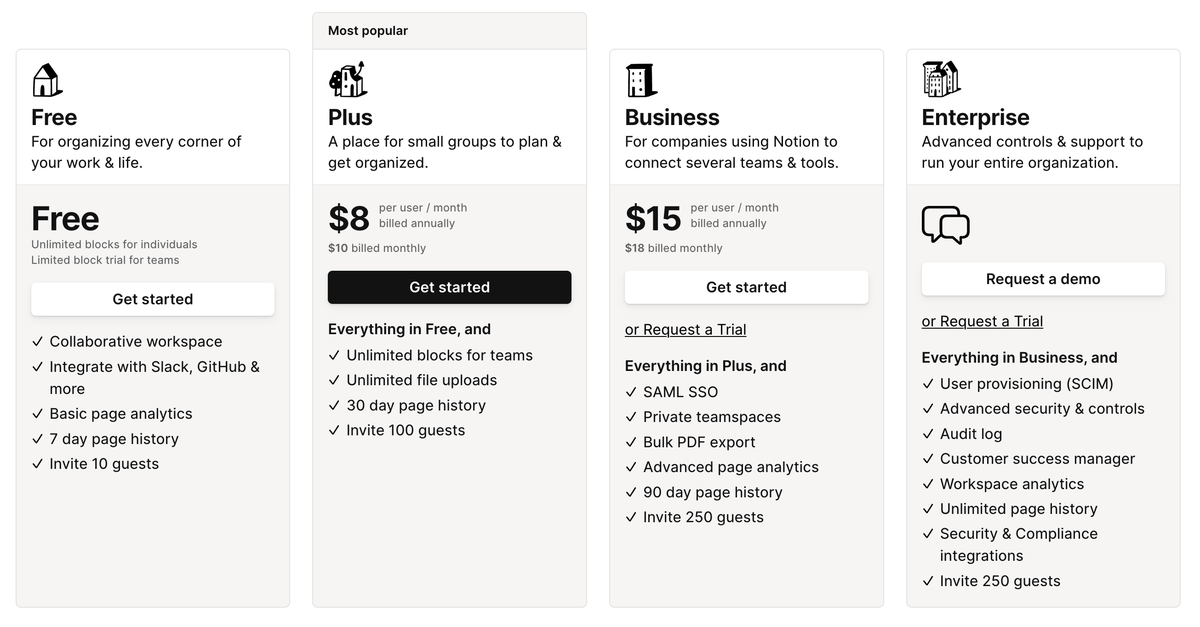
Asana's free plan, however, seems more generous, since it's designed for teams of up to 10 people and offers:
-
Unlimited tasks and projects
-
Unlimited comments, messages, and activity logs
-
100+ free integrations, and more
The storage space offered by both tools is unlimited, although the file size limit for Asana's plans is 100 MB. On Notion's free plan, you can upload files up to 5 MB. With an upgrade, however, you can upload files up to 5 GB.
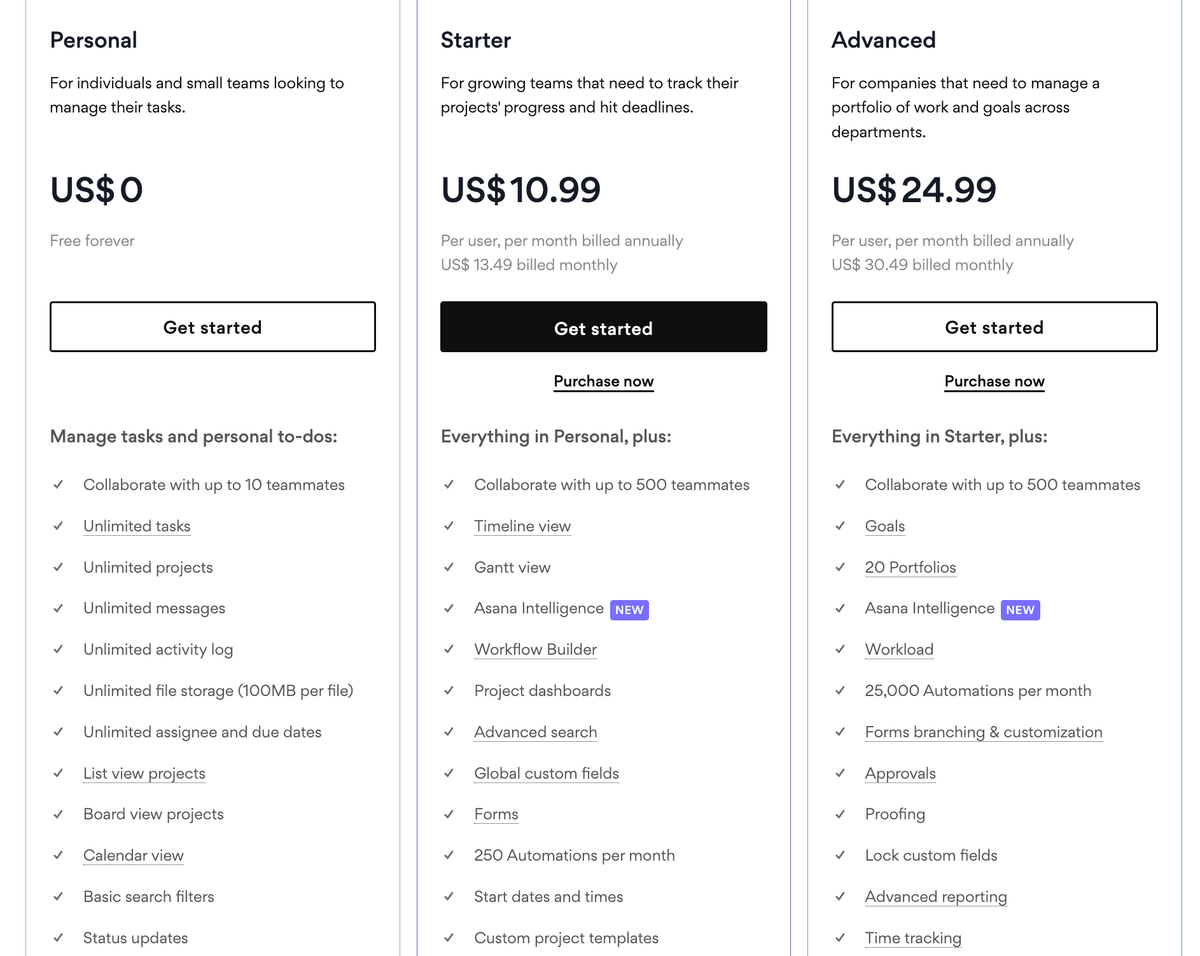
Ease of use advantage goes to Asana, while customization options go to Notion
The Notion workspace organizer allows you to customize your workspace to meet your specific needs. As a result, it has a steeper learning curve than Asana.
Notion consists of building blocks. A content block is anything you add to a page - text, video, picture, board, table, etc. These blocks can be arranged and rearranged across the page to customize Notion's look and feel.
When you've never used Markdown formatting before (like I haven't), it can be a bit confusing. Practice is all it takes.
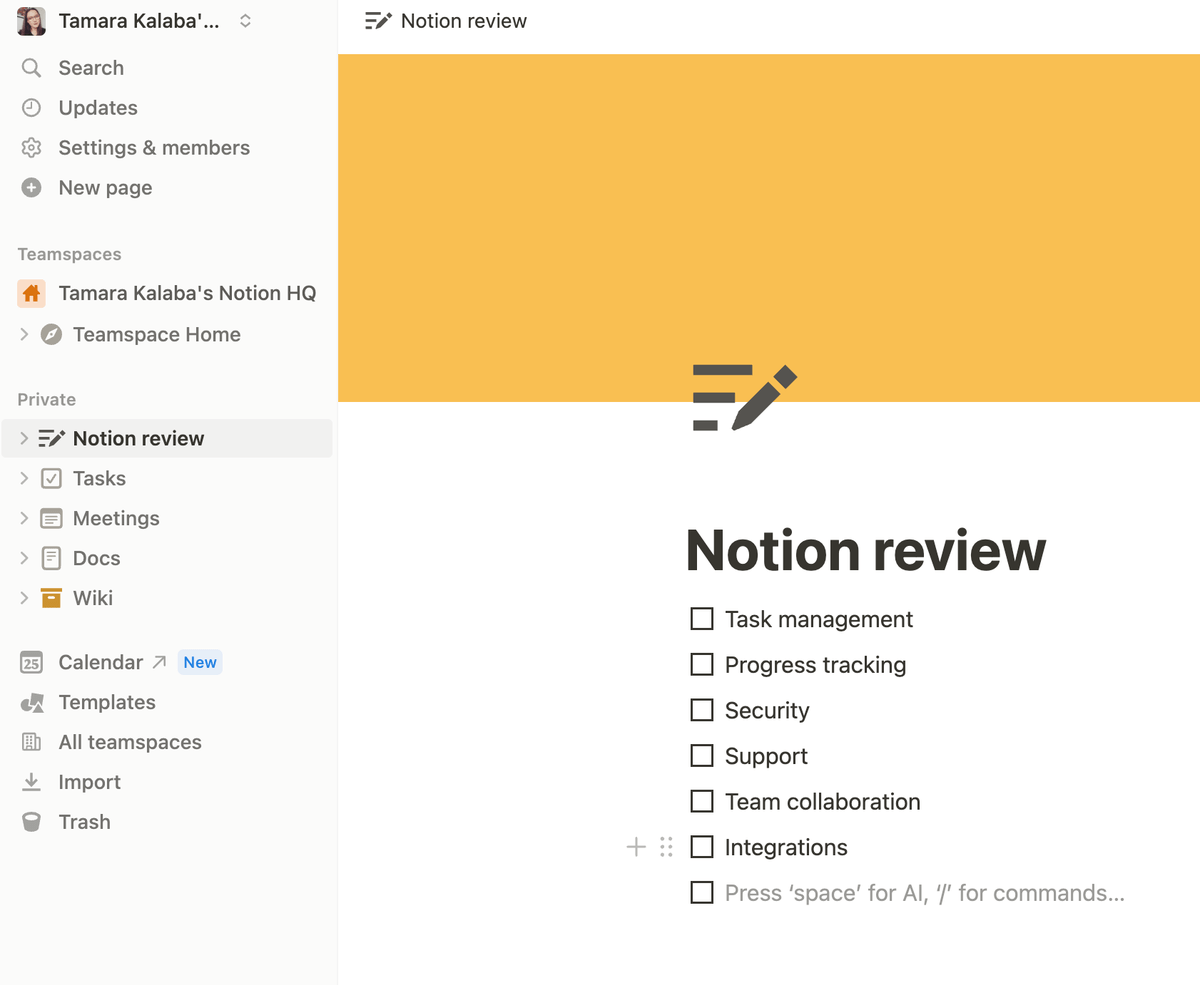
Asana is a more traditional project management tool that doesn't require users to customize every aspect of their workspace. Whether you want to create a project, portfolio, goal, or dashboard, the tool provides you with options, making it more user- and beginner-friendly.
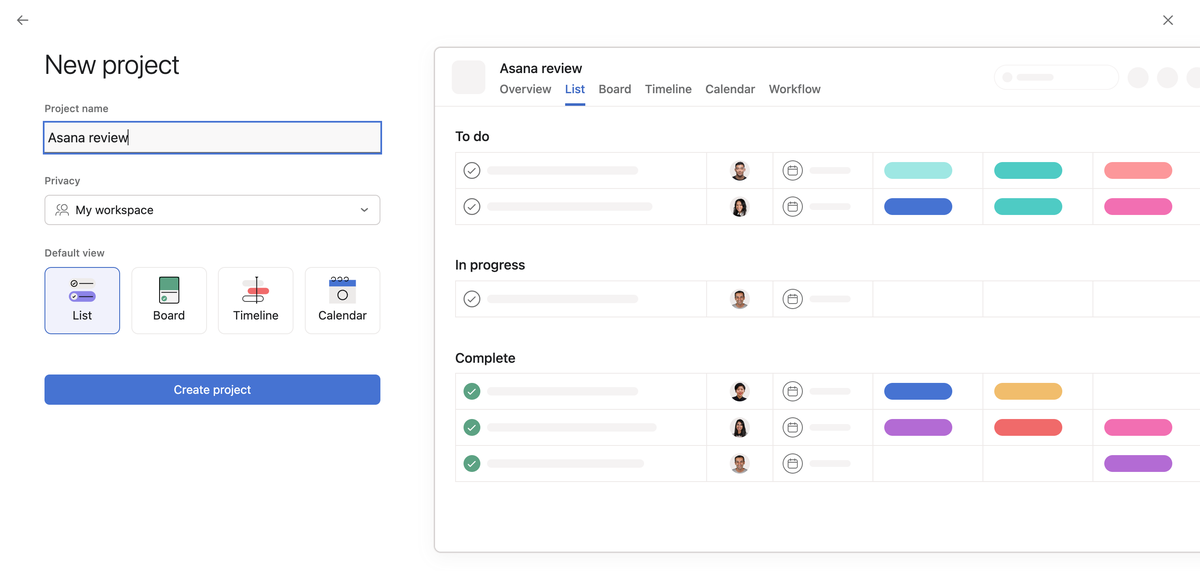
Notion's task organization is more advanced, but Asana lets you build a better workflow
None of these tools lack any essential task management features. Considering Notion is all about customization, it's very noticeable that they have more organization features overall.
To structure task information in Notion, use a database page and add various properties (columns).
Depending on which properties you add, you can then:
- Assign tasks
- Set task priority and status
- Add task descriptions
- Set due dates, and more
Formula is one of the more interesting properties in Notion. Using this property, you can make calculations based on other properties you've added.
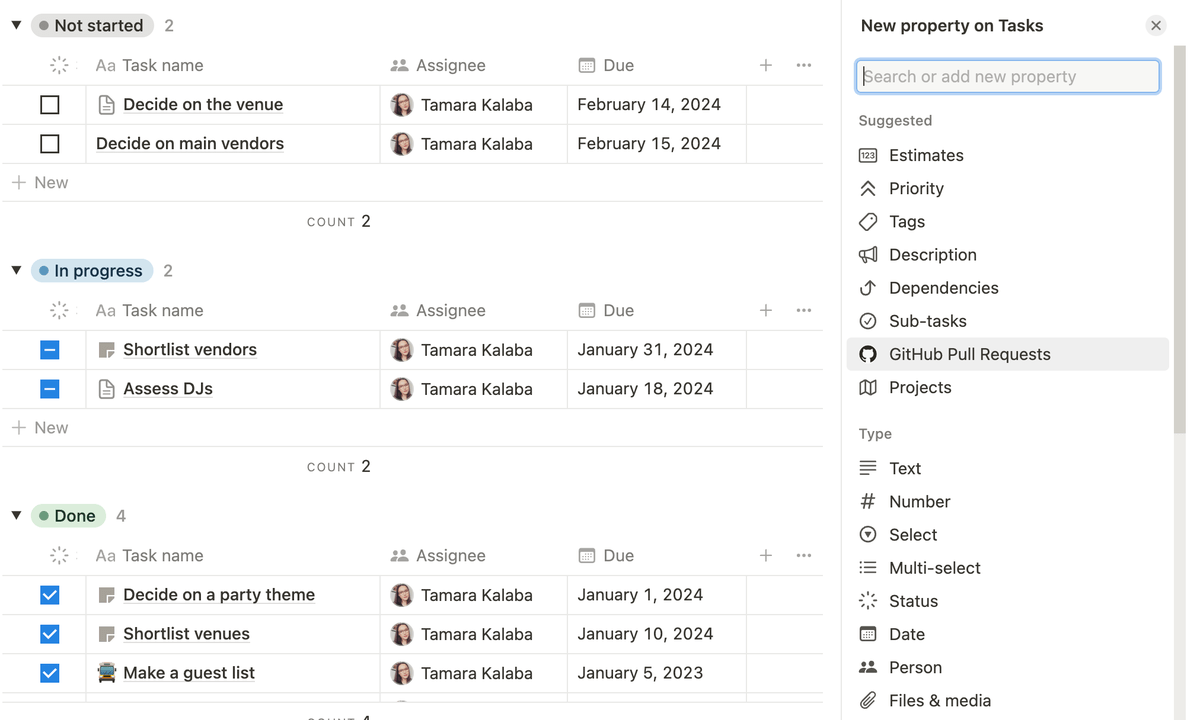
In comparison, Asana has almost the same type of columns (called fields), but there are significantly fewer options.
Nonetheless, the Advanced and Enterprise plans of Asana offer a native time-tracking field, which Notion does not.
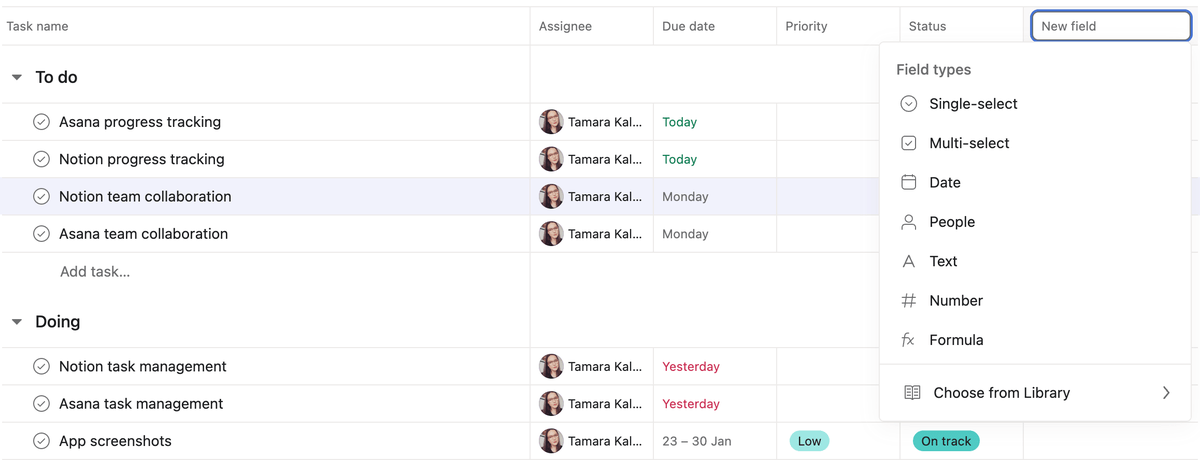
Notion also has more detailed task cards in the form of Notion pages, which are another advantage. Like Google Docs, you can customize them as much as you like.
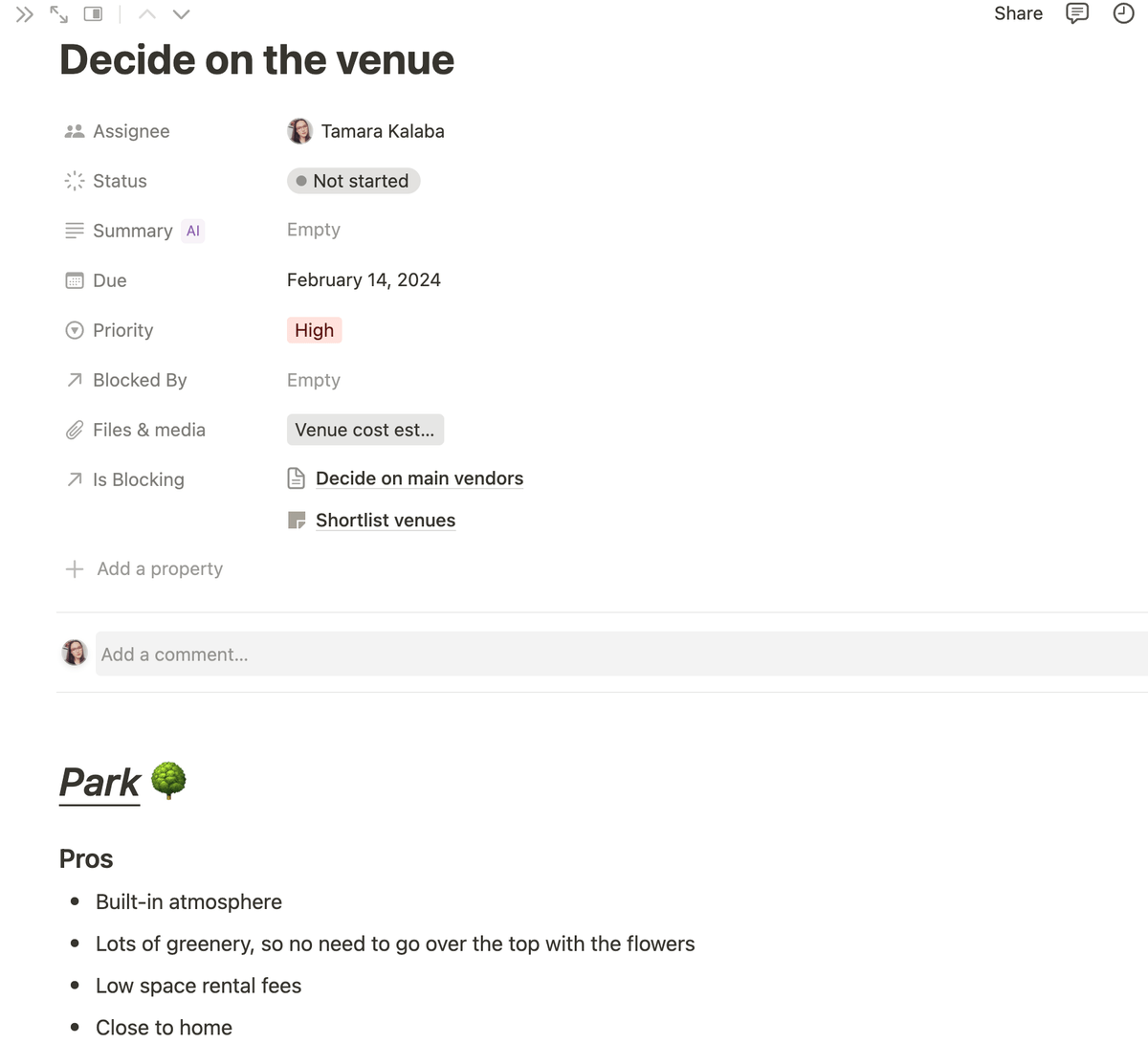
Each Asana task card has a pre-set form, although you can customize it slightly by adding more fields.
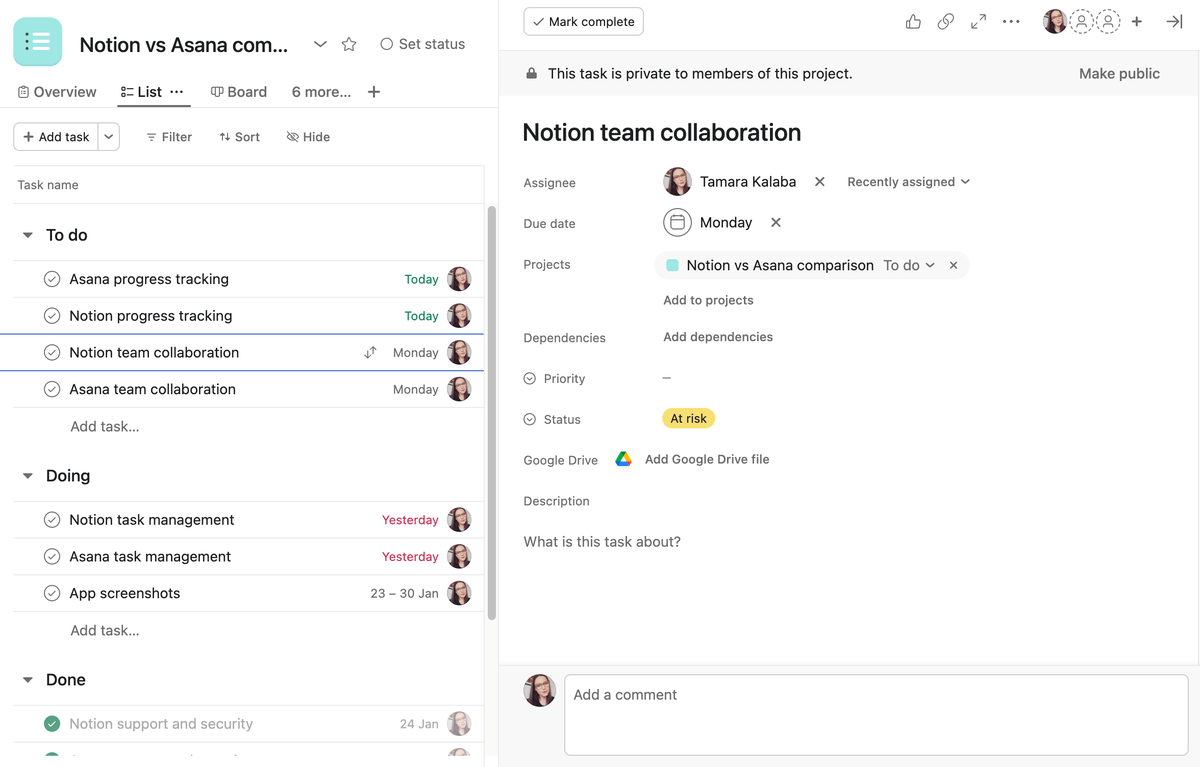
With Asana, you can visualize your tasks in 4 free views and 3 paid views:
- Overview
- List
- Board
- Calendar
- Timeline (paid)
- Gantt (paid)
- Dashboard (paid)
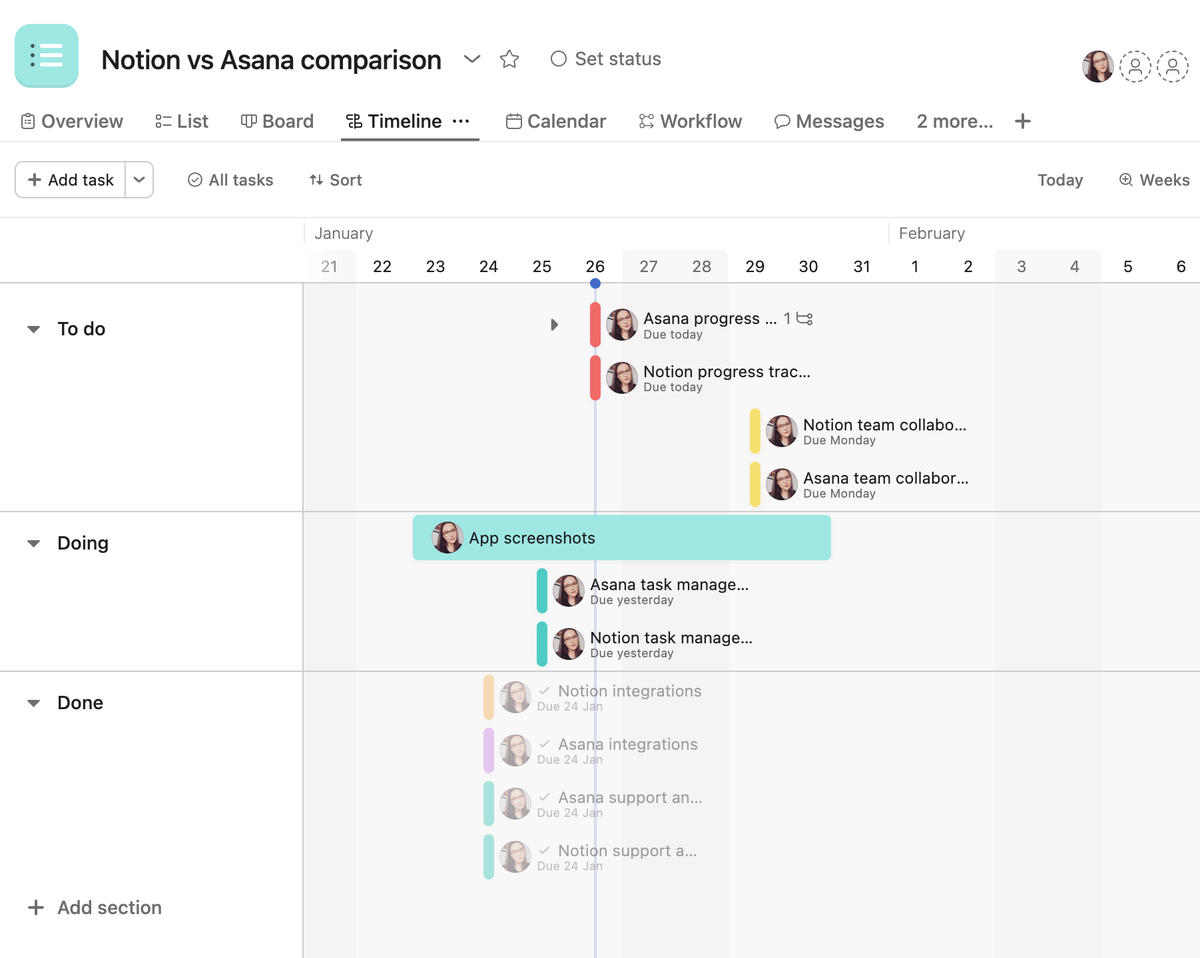
In comparison, Notion has 6 views available across all plans:
- Timeline
- Table
- Board
- List
- Calendar
- Gallery
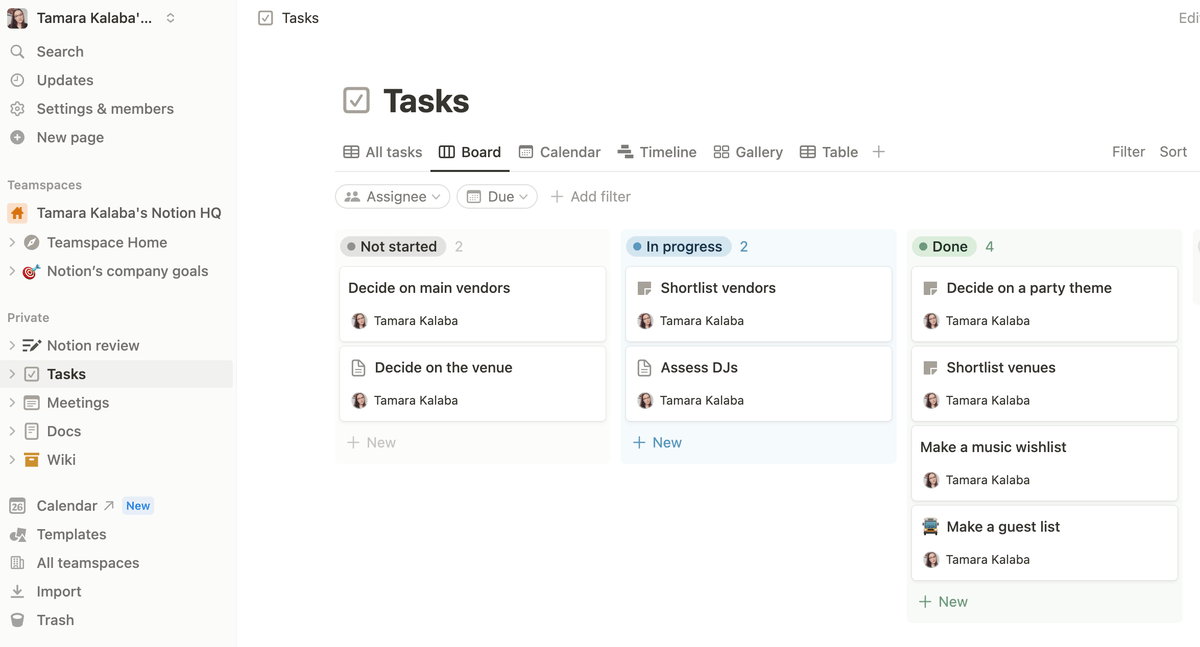
Both tools offer templates and automations that make task management easier for you and your team. Only Asana offers a workflow builder, which allows you to automate your team's processes quickly.
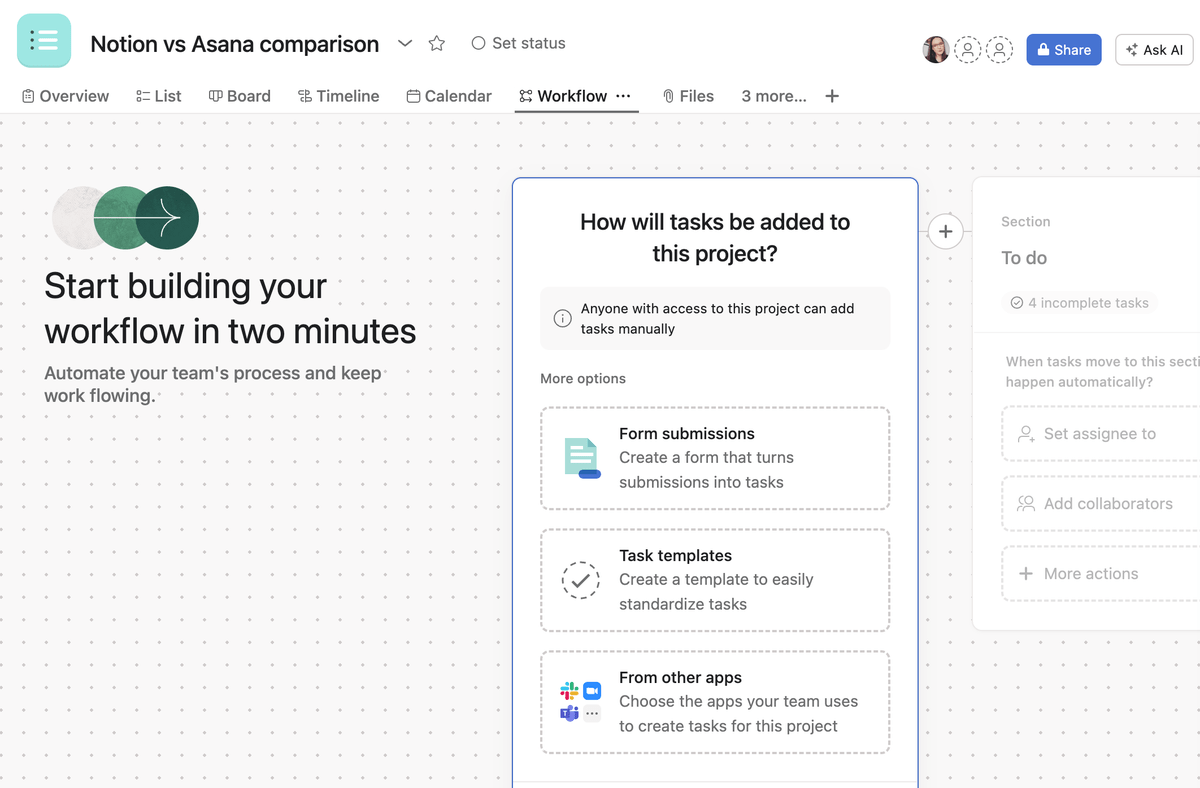
With AI features, Notion takes the cake
Although both Notion and Asana have AI capabilities, Notion offers more comprehensive AI-powered features.
With the help of Notion AI, you can make your everyday work more efficient. Among its functions are:
-
Grammar and spelling checks
-
Text translation
-
Summarizing
-
Editing voice and tone of your texts, and more
A recently added feature of Notion's AI tool is the Q&A feature, which allows users to quickly access information about their documents, projects, and wikis.
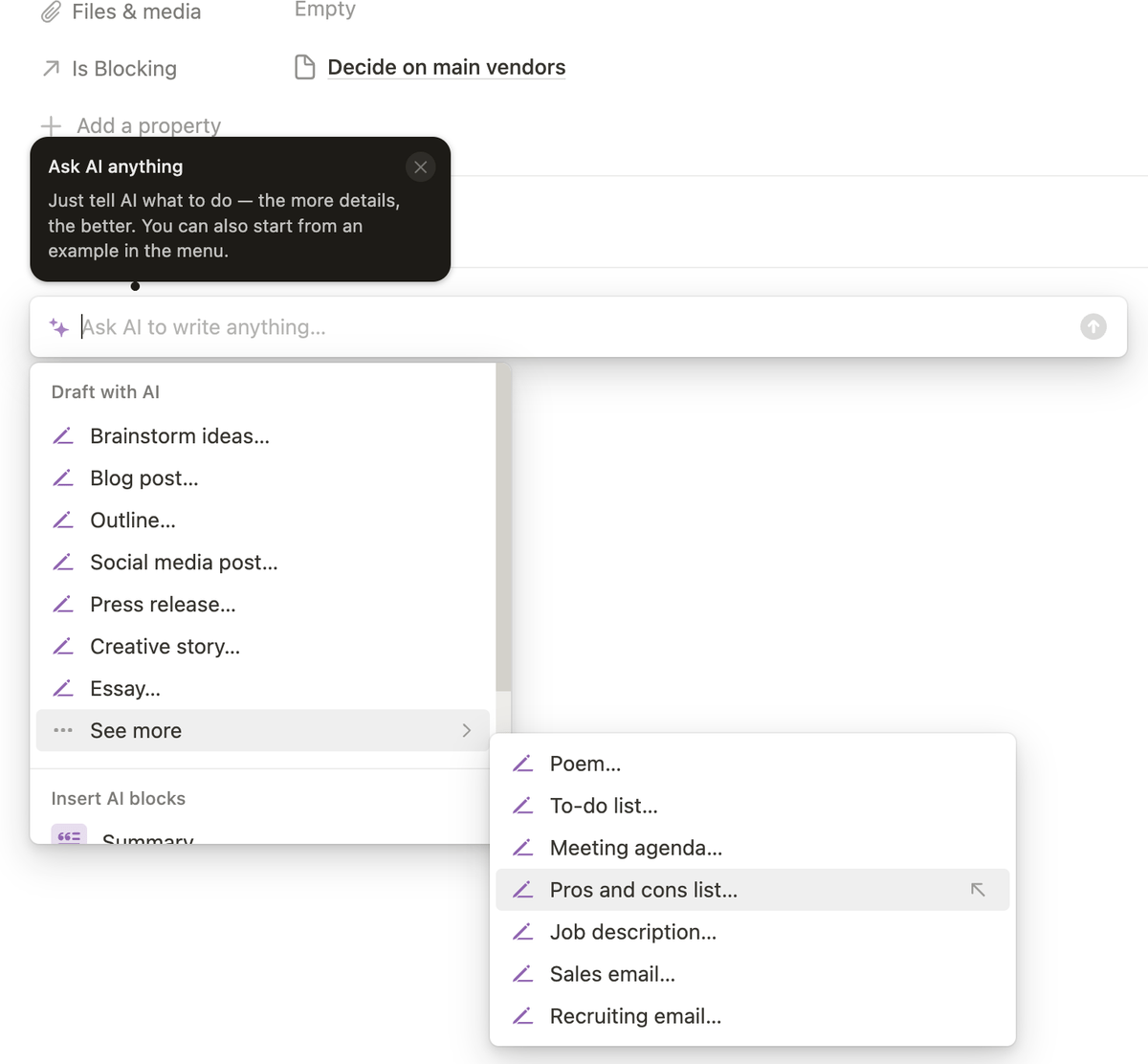
Among Asana's AI features is Asana Intelligence, whose most notable features include:
-
Recommendations for projects, teams, and tasks
-
Prioritizing inbox messages
-
Smart editor, summaries, fields, statuses, and answers
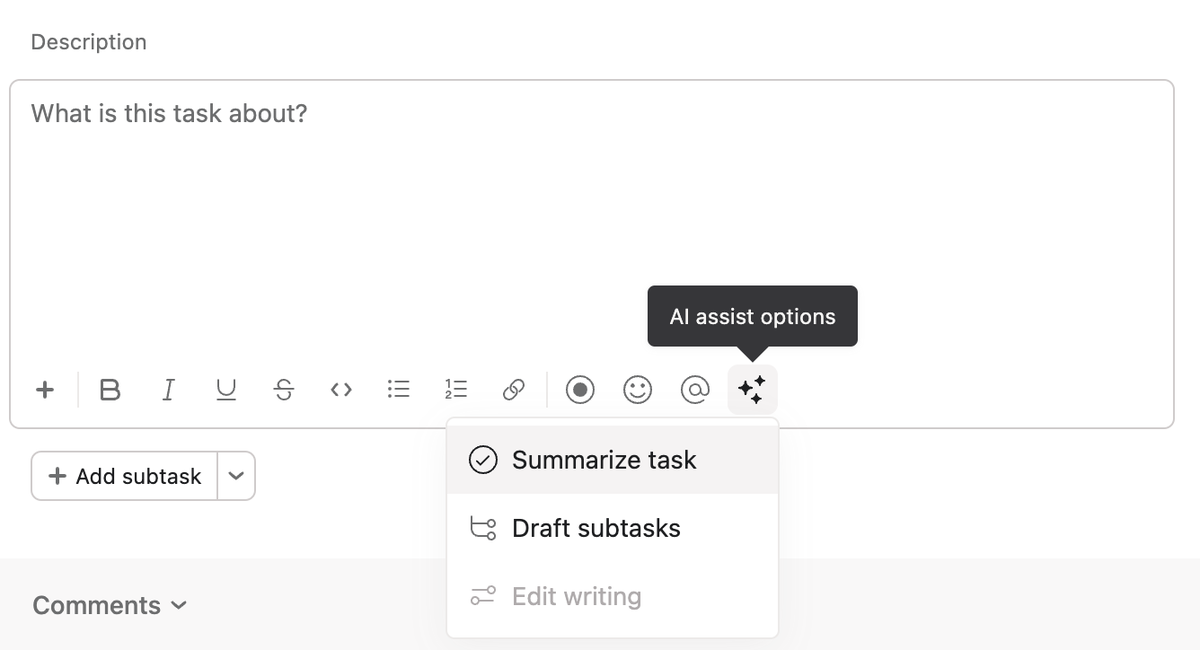
Asana lacks AI-based writing and translation features, unlike Notion, which is why Notion stands out in terms of AI implementation.
However, the Notion AI add-on isn't cheap, so I recommend it only if you will use it constantly.
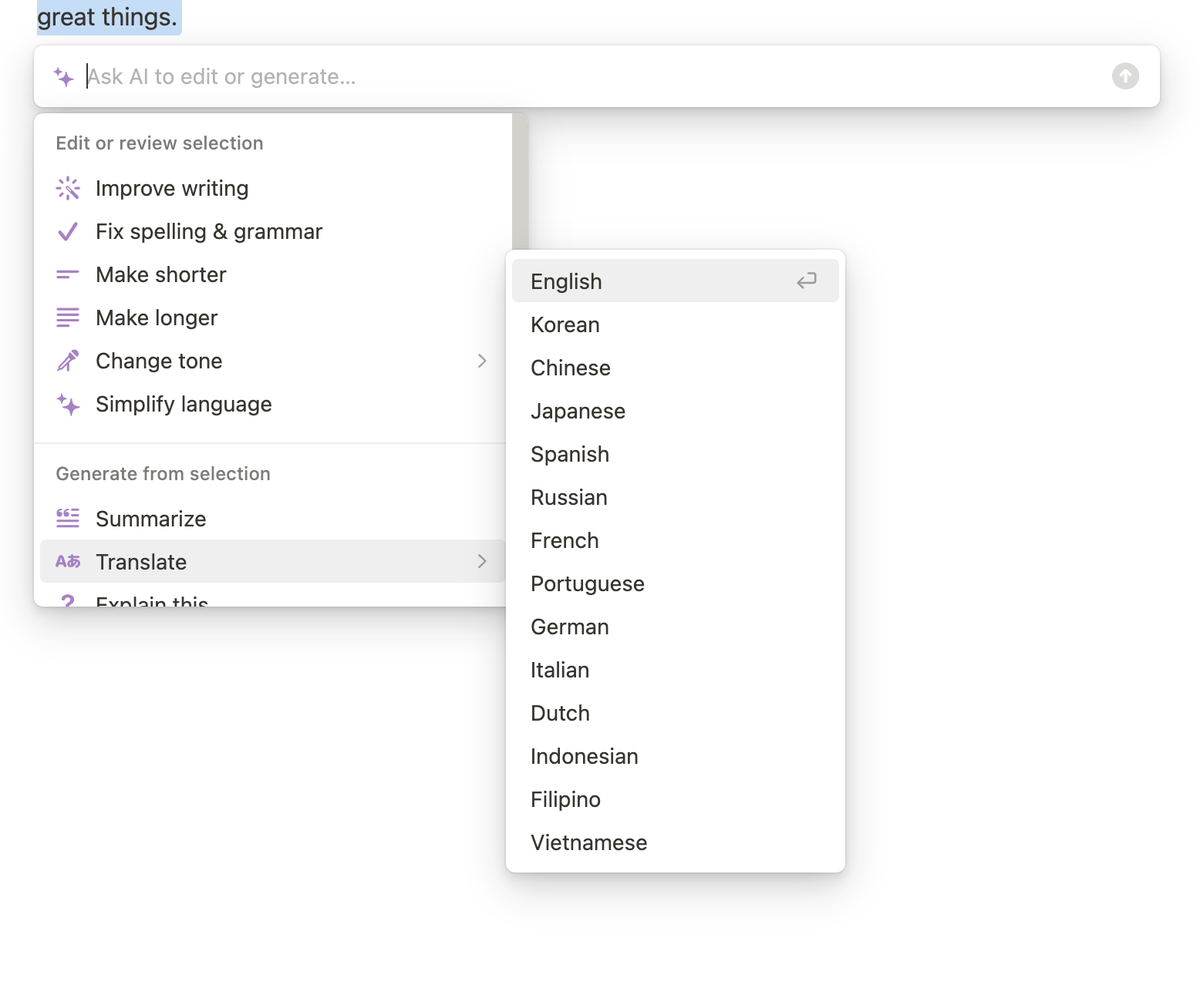
Team collaboration features benefit Asana
Real-time team collaboration is possible with both Notion and Asana. Asana, however, provides direct messages and allows you to view all the messages shared across projects and teams. Each member of a team can edit a page simultaneously in Notion. Notion also offers several ways to comment.
Imagine you're reviewing a project proposal. In this case, you can:
-
Start a discussion by adding a comment at the top of the page
-
Comment on specific blocks on a page or specific parts of the text
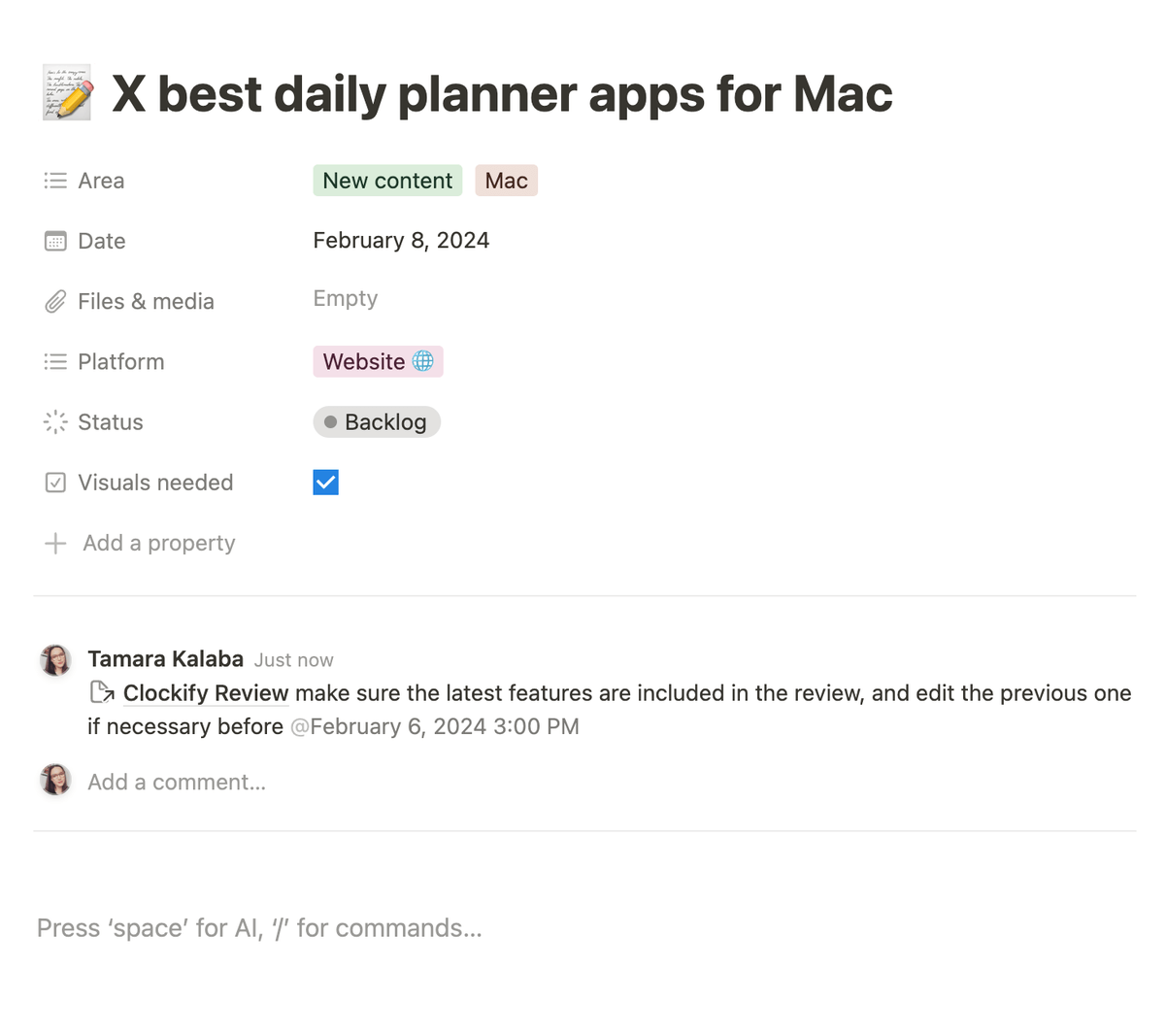
In this regard, Asana offers almost the same commenting features as Notion.
In Notion's comments, you can @mention a person, group, date, or page, while in Asana, you can @mention:
- A teammate, team, or message
- A task, goal, project, or portfolio
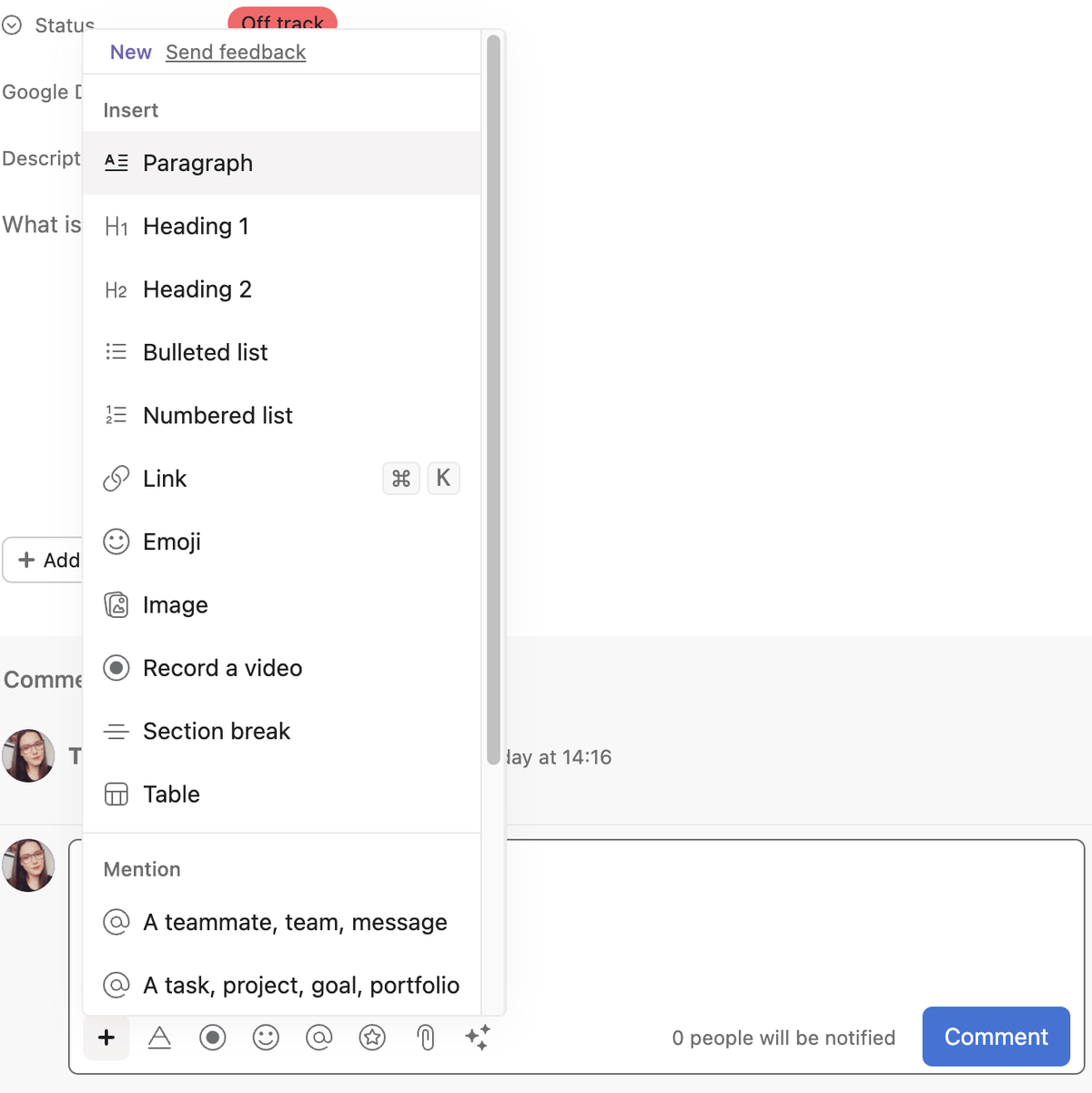
Despite the differences, Asana is a better option for team and project collaboration — mostly because it lets you send DMs to people, teams, or everyone working on a project directly from your Inbox.
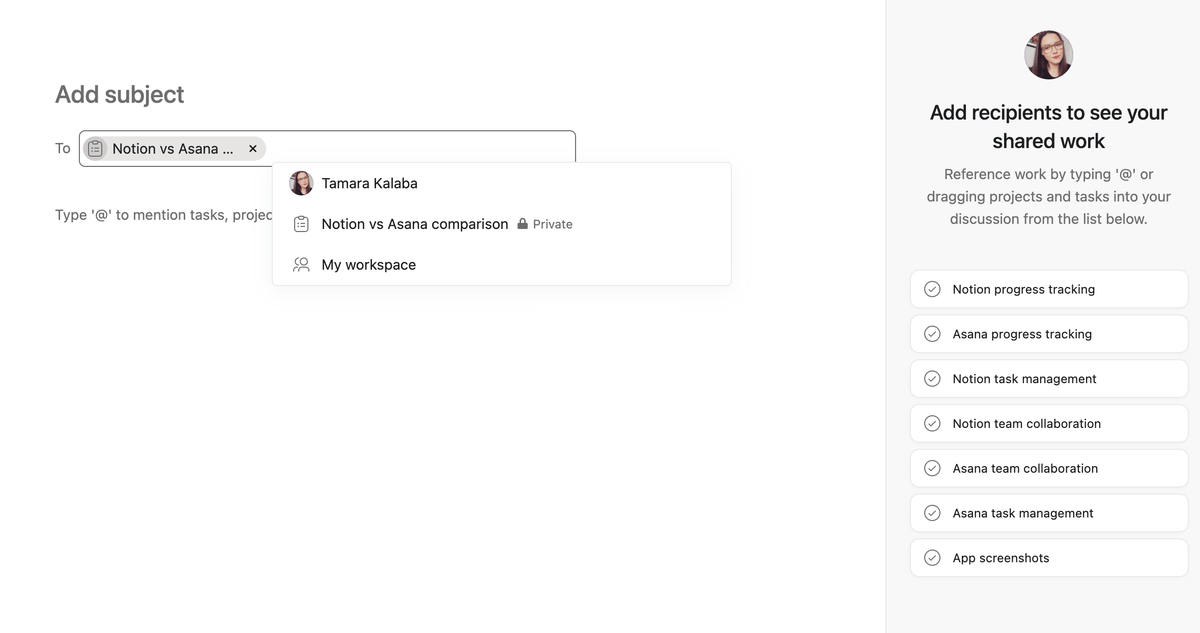
Notion lacks the advanced progress tracking features of Asana
Notion and Asana both allow you to track your tasks and projects in various ways, though Asana has additional advanced features, such as goal-tracking, that may make managing your projects easier.
Both tools offer great filtering and sorting capabilities, but I prefer Asana's because you can sort and filter tasks based on multiple criteria.
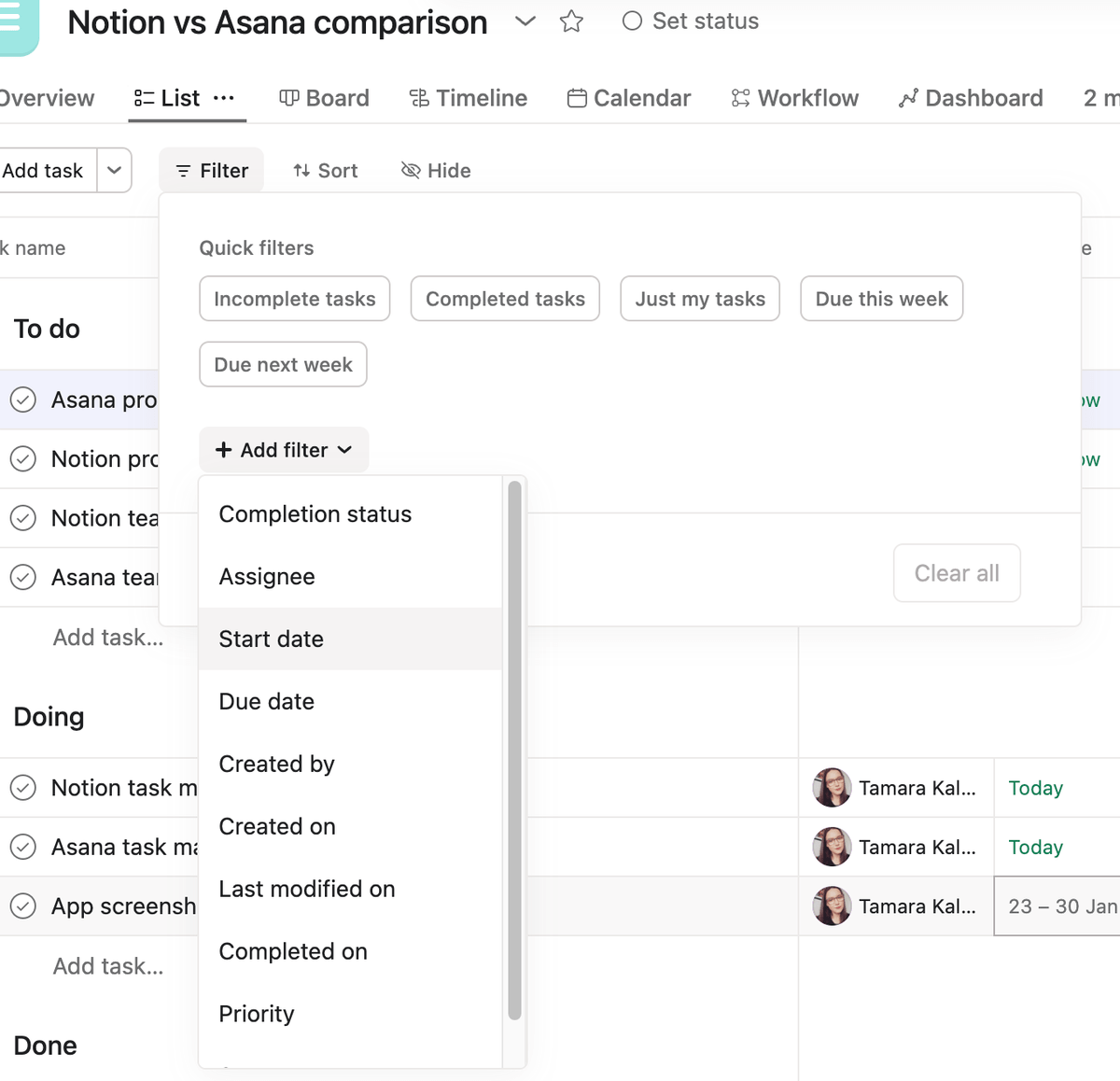
To keep track of all changes made to your tasks, you can also add a Last edited time and Last edited by property.
Similarly to Google Docs, the Updates tab displays the latest changes and the workspace's history (similar to the Activity Log).
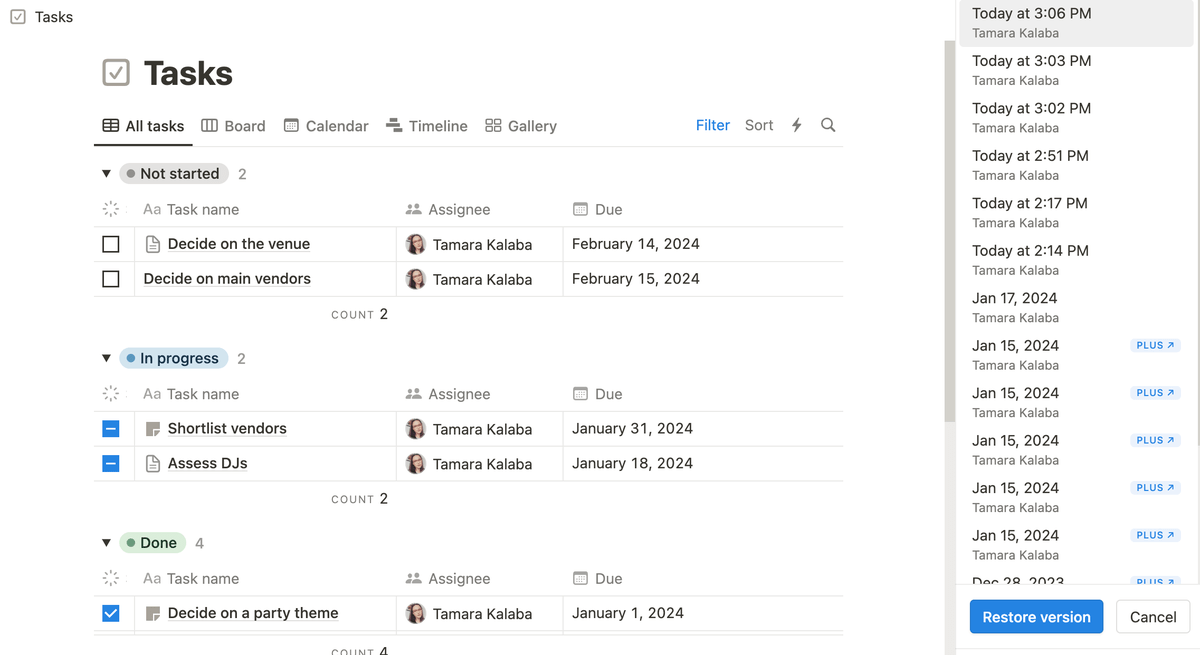
Still, Asana’s goal-tracking features help it stand out here.
Asana makes it easy to keep track of the progress of your project by allowing you to set company, team, and personal goals.
![]()
Notion can also track goals, but there isn't a separate feature for that. To track your long- and short-term goals, you would have to use a template or create the page from scratch.
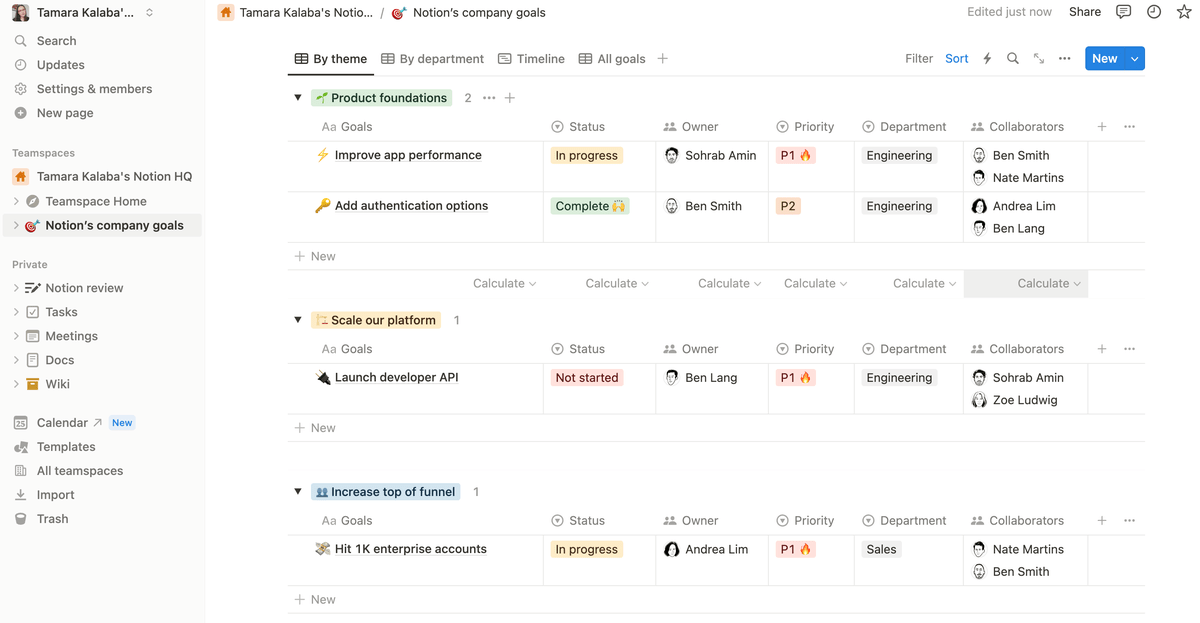
You can also create milestones in Asana to track your progress.
Milestones indicate what needs to be accomplished in order for a project to be successful. Simply click a few buttons in Asana to mark any task as a milestone.
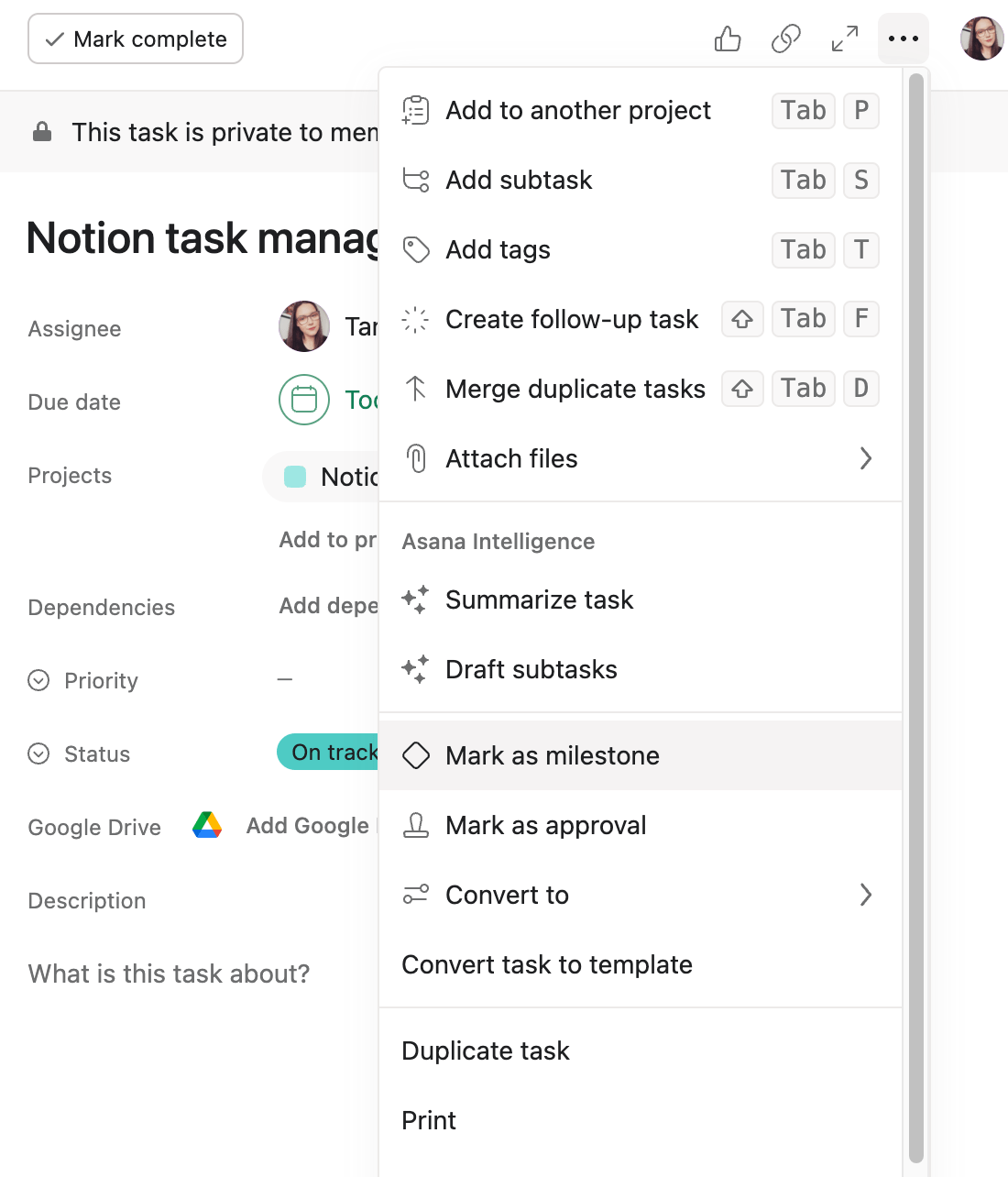
In Notion, you can have up to 10 guests, but in Asana, you can have up to 10 guests
Asana's free plan can be used by smaller project teams, while Notion's free plan is more geared toward individuals. You have to upgrade to the Plus plan in Notion if you want to add more users to your workspace.
Comparatively, Asana is free for up to 10 people - so if you want more advanced features, you'll need to upgrade.
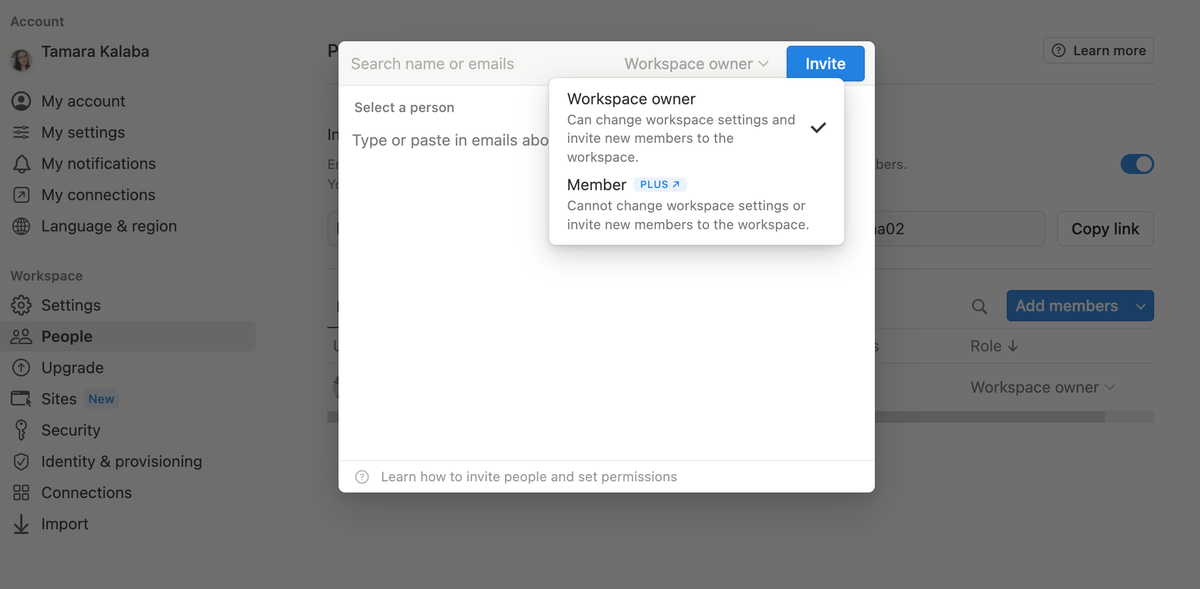
Despite this, both tools offer guest access - albeit in varying degrees.
Guests are allowed on Notion's free plan up to 10, while 250 guests can be added to the Enterprise plan. Unlike Asana, which offers unlimited free guests only on its paid plans, Asana allows unlimited free guests on all plans.
Notion also lets you upgrade guests to members if you want them to play a more active role in the workspace. You cannot do that in Asana, since members need an email address under your organization's domain.
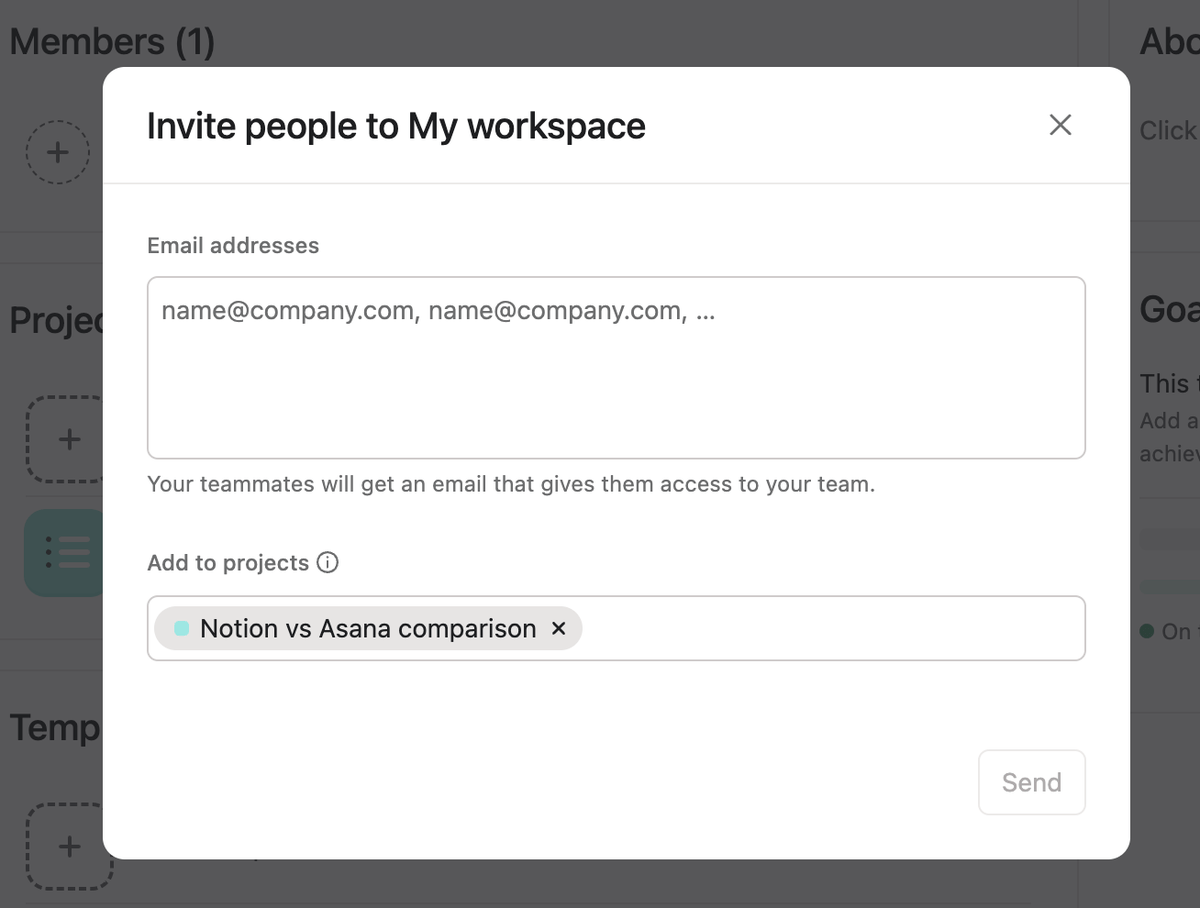
A more precise admin console and object-based permissions are available in Asana
There are advanced permission settings in both Notion and Asana that ensure worry-free usage. The permissions in Asana, however, are more granular and based on objects.
It is possible to set different levels of permission when sharing a page so that you can decide each time whether it should be fully accessible or if it should only be editable, commented on, or viewed by others.
Teamspaces can also be opened, closed, or private on the platform.
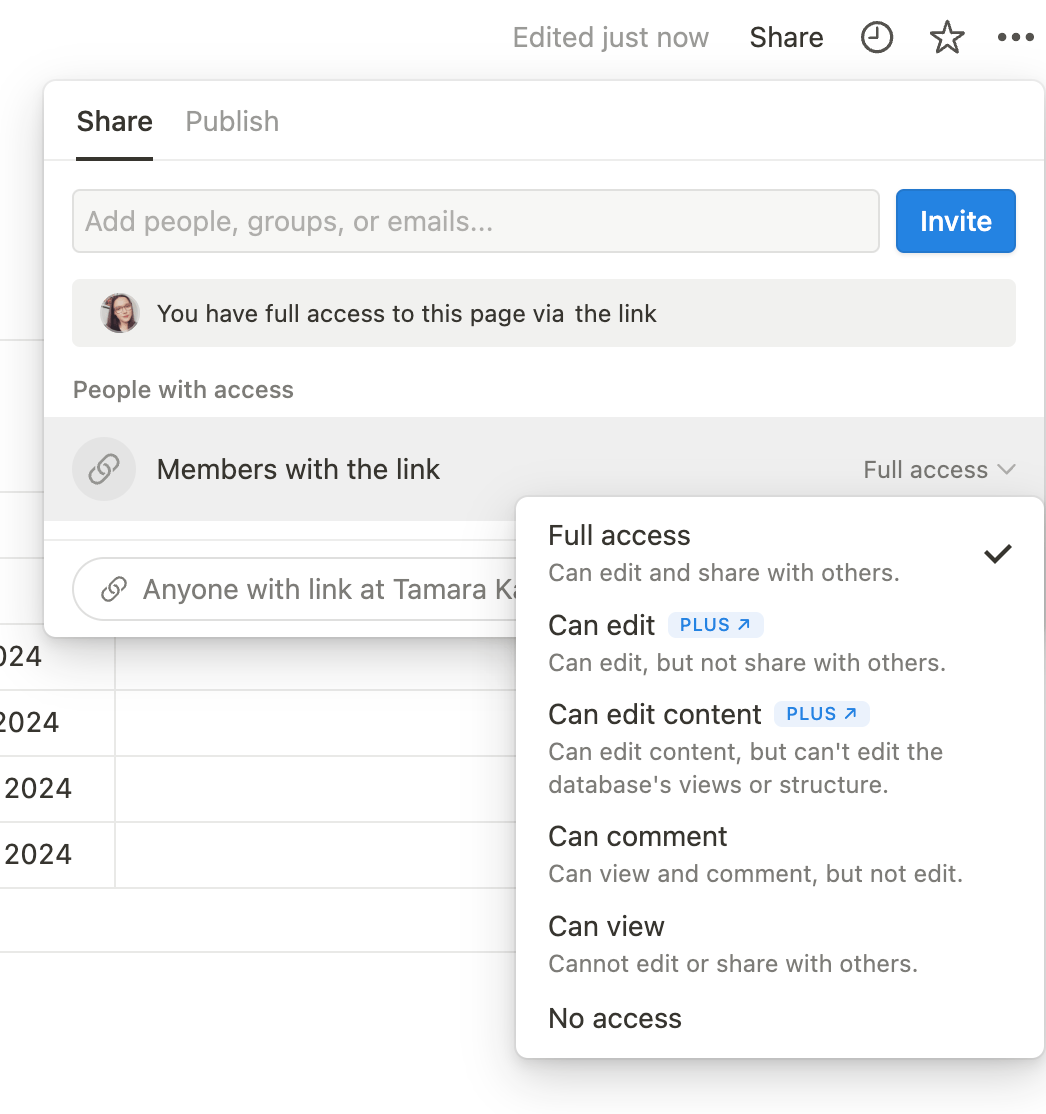
Asana's object-based permissions enable different types of access (public, private, and similar) to different workspace elements, such as:
- Tasks
- Projects
- Project and team messages
- Teams, organizations, and workspaces
Asana provides an admin console where you can manage people in your organization, get insights about your work, and manage billing, among other things. Though I think the settings and members tab in Notion works similarly, it does not have that feature.
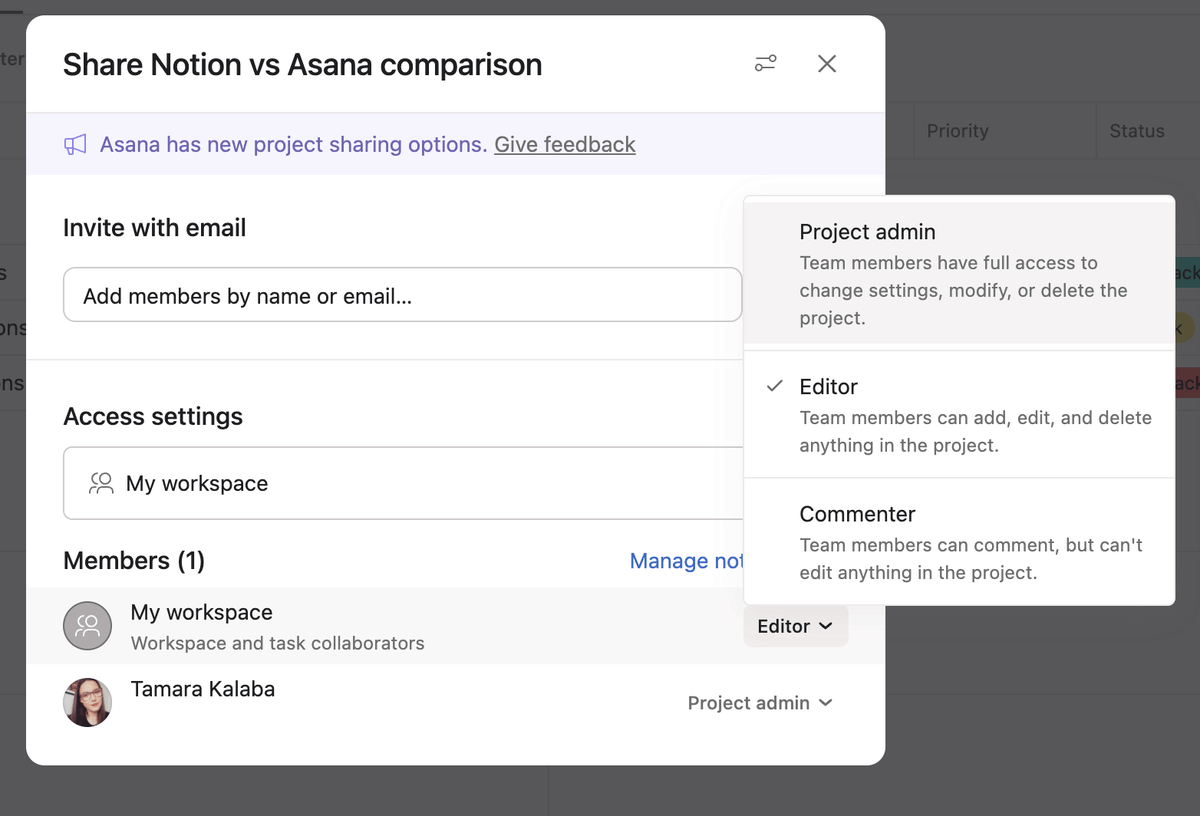
In terms of guest permissions, Notion lets you set the level of permissions for each guest, but those can be changed at any time.
To control who other members invite to the workspace, enterprise-level users can also enable guest requests.
With Asana's Enterprise and Enterprise+ plans, guests can also be invited.
The integrations edge belongs to Asana
It is possible to connect Notion and Asana with other apps and platforms you use on a regular basis. Nevertheless, Asana integrates with more apps than Notion, making it a more attractive option for most people.
In total, Notion integrates with 80 tools, including favorites like:
- Canva
- Calendly
- Figma
- Miro, and more
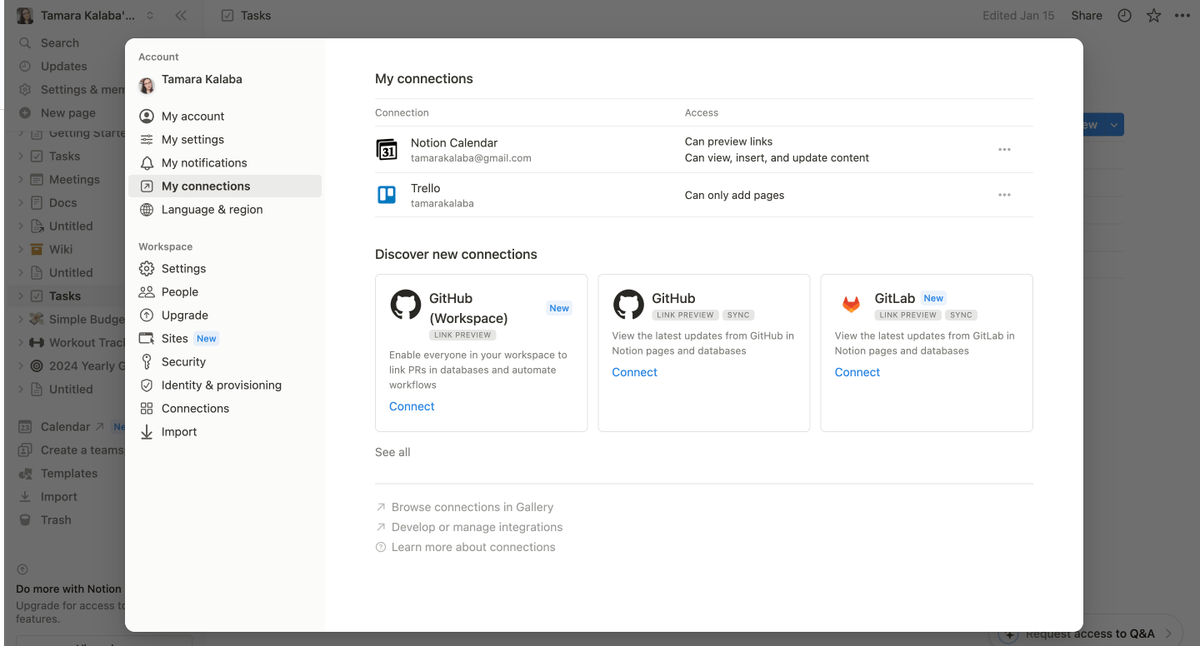
Asana, on the other hand, integrates with over 200 apps and tools, including:
- Adobe Creative Cloud
- Microsoft Teams
- YouTube
- GitHub, and more
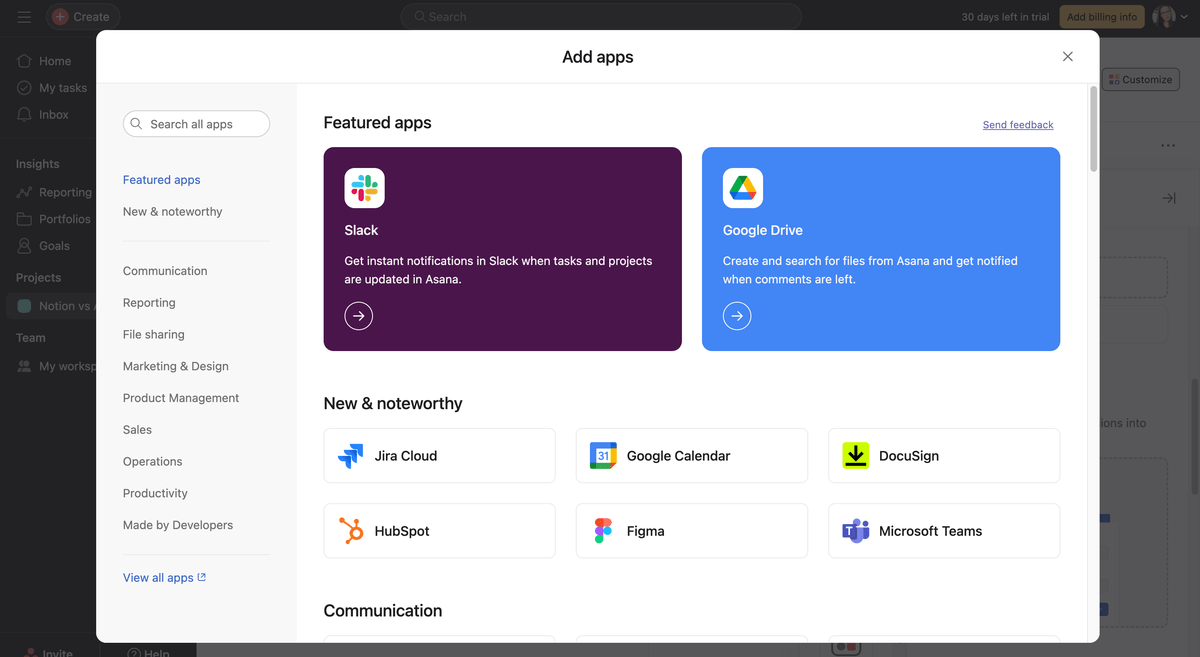
There are other similarities between these 2 tools.
It is possible to sync data from other tools, including Jira, GitHub, and even Asana, with the Notion database.
Notion also supports importing data from other platforms, such as Evernote, Confluence, Trello, etc. With Asana's CSV Importer, tools like Monday.com, Airtable, and Smartsheet can be imported.
The APIs of both tools and detailed guides on how to use them are also available for those interested in building their own integrations.
You'll be quicker to reach Notion, but Asana has more customer success options
In contrast to Asana, Notion has made it easier for users to contact the company. The better choice, however, is Asana if you are looking for customer success benefits.
Users can find reference documents, guides, and courses in Notion's help center. If users have additional questions, they can also:
- Email customer support
- Join the Notion community
- Hire a certified consultant
Notion workspaces also allow you to chat with support directly.
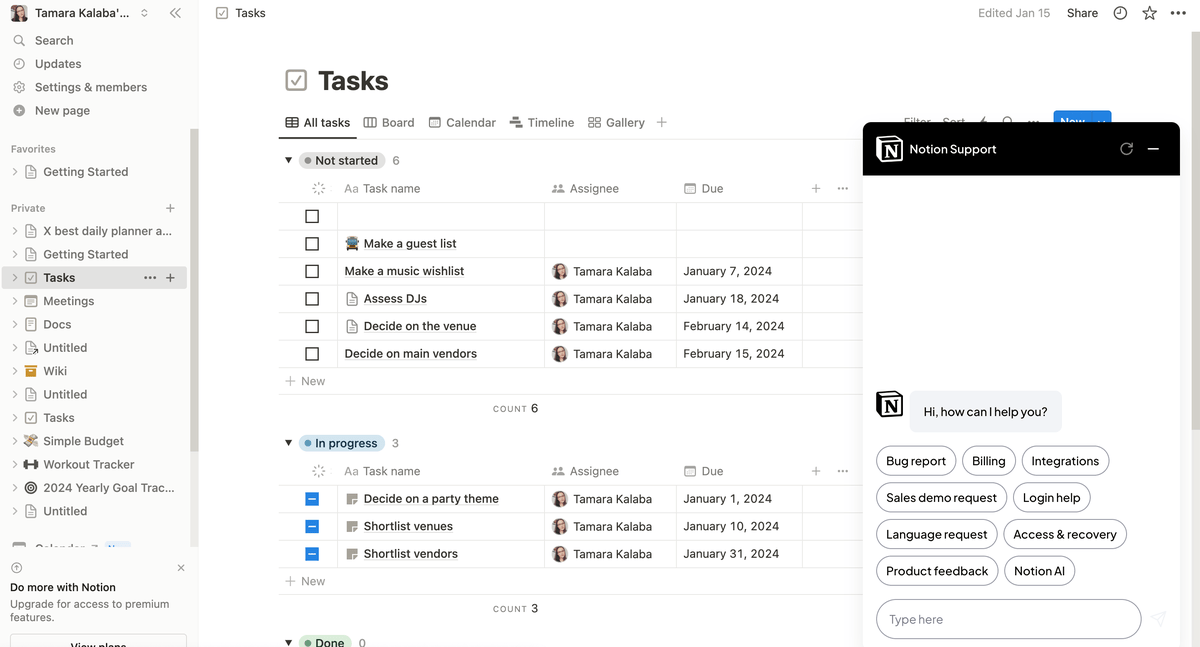
Asana's help center offers similar resources to Notion's, including articles, tutorials, courses, and webinars that explain how to use Asana effectively. There is also a community forum where you can find more information.
Your workspace, however, does not allow you to access the support chat. There is a link that takes you to the support center, where you can find the chatbot for support.
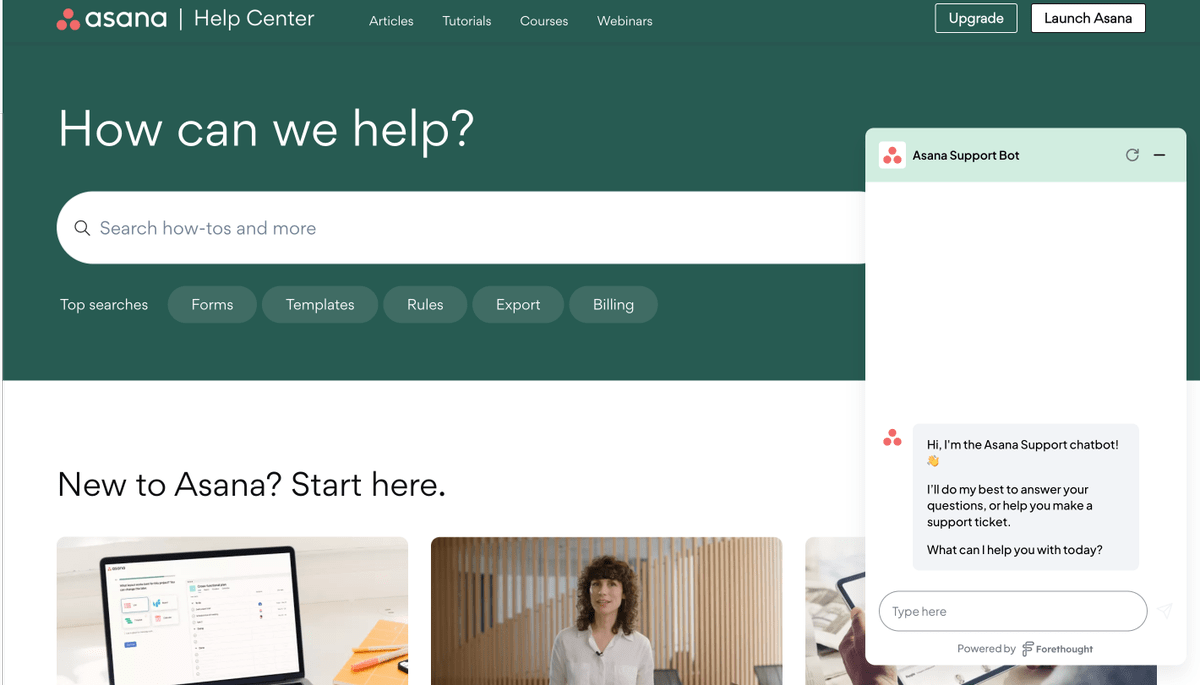
Customer success options are the only difference between the tools. Asana provides customer success options on all paid plans (conditions apply), while Notion only offers dedicated success managers for Enterprise users.
On the other hand, both tools offer priority support on paid plans, with Asana offering 24/7 support to Enterprise and Enterprise+ customers as well.
Compared to Notion, Asana has more certifications and offers encryption keys for data
From their websites, Notion and Asana clearly care about their users' security. On the other hand, Asana has acquired more certifications overall and can also provide you with your own encryption key. As an example, both Notion and Asana comply with:
- SOC 2 Type 2
- ISO 27001, ISO 27701, ISO 27017, ISO 27018
- GDPR
- HIPAA
With additional certifications, such as SOC 3, Asana goes one step further.
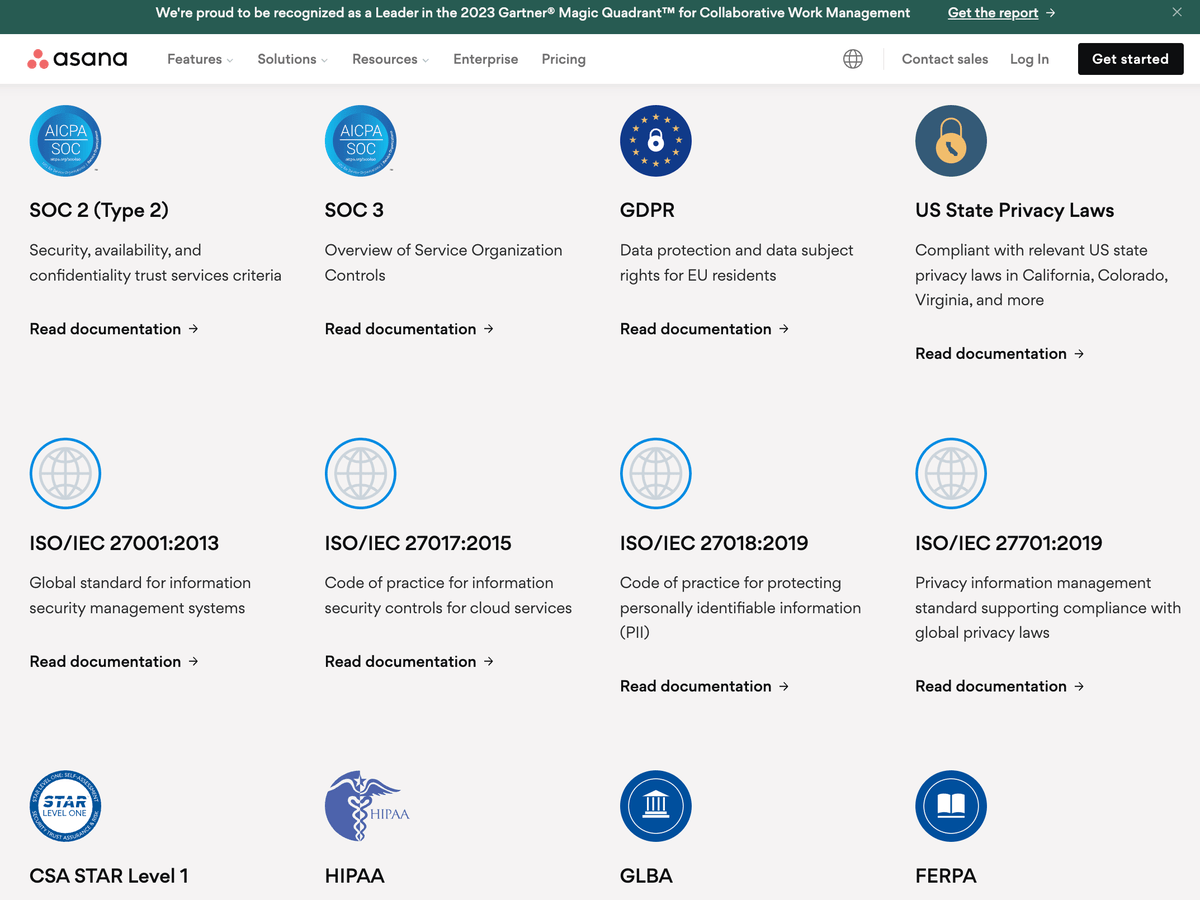
In addition to data encryption in transit and at rest, Asana also offers Enterprise Key Management (EKM).
Both Notion and Asana offer Single Sign-On (SSO) for their paid accounts. On the other hand, Asana offers Google SSO on all paid accounts, while Notion only offers SAML SSO on Business and Enterprise plans.
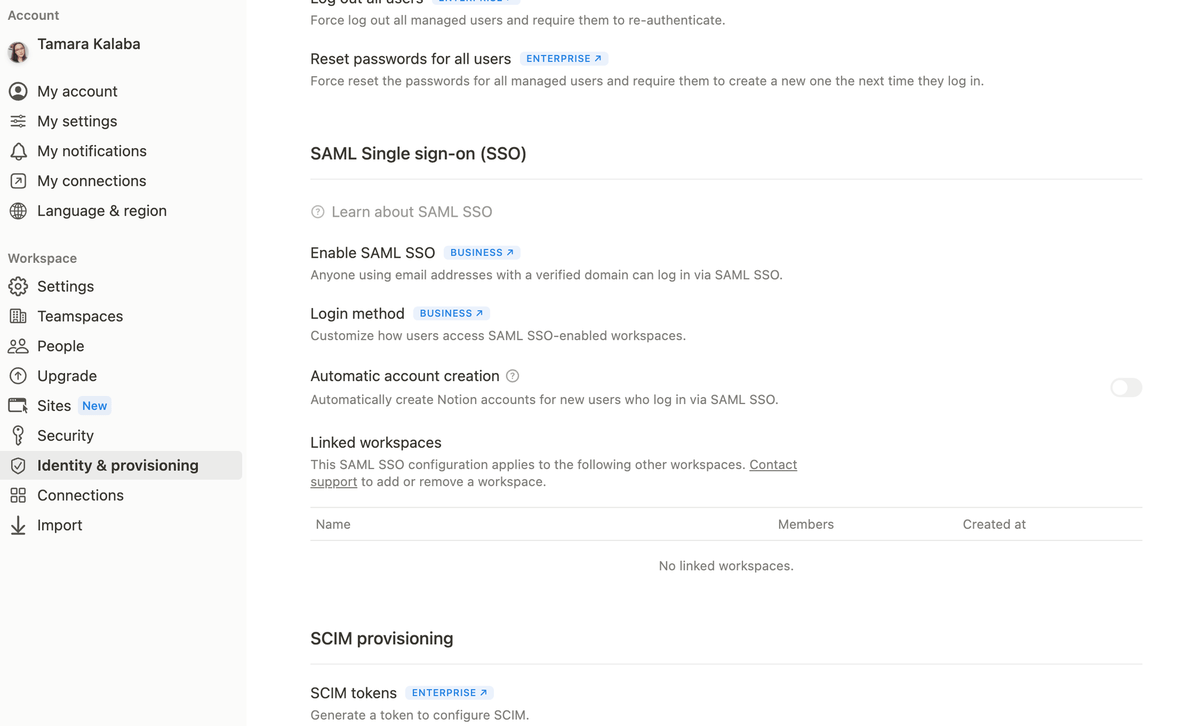
So which one should you go with?
As project and task management tools, both Notion and Asana are solid - so the choice comes down to your preferences.
Notion is a good choice if you're:
-
Looking to customize your workspace and make it your own
-
Relying on an AI tool with outstanding capabilities
-
Operating on a budget
Alternatively, you might consider trying Asana if you're:
-
After a tool that’s intuitive and easy to use
-
Implementing an advanced team collaboration features
-
Interested in a free plan for a growing team (<10 people)
Contact us for more information, we'd love to help!
